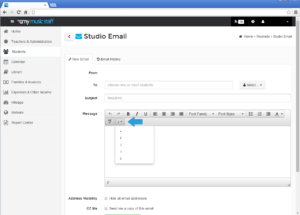Hello Everyone,
My Music Staff Now Supports Unicode!
Thanks to My Music Staff’s growing international membership we are proud to now support Unicode. To most of you, this won’t make any difference at all, but to our international members it will make My Music Staff a whole lot easier to work with.
What this all mean is that no matter what language you happen to speak, you can be sure all of the emails, notes, and webpages you created with My Music Staff will display using all of the correct characters. This includes punctuation marks, diacritics, etc. Did we mention this includes music note symbols as well?
As a nice little bonus, when creating emails and webpages in My Music Staff you now have the option to include 5 different Unicode music symbols: quarter note, eighth note, flat, natural, and sharp. You can include these symbols by using the new drop down menu found in the email and webpage editor.
Here’s a list of the other changes we made this week:
- Email Templates: A new placeholder for Location Address (%LocationAddress%) has been added to the “Event Reminder” email template. The “%Location%” placeholder is still the name of the event location, and now %LocationAddress% will include the street address if you’ve provided one for the location.
- Skype Icon: Skype has been added as a new Location icon option.
- Help: A link to search My Music Staff’s “Frequently Asked Questions” pages can now be access directly though the Help (?) Menu found in the top right hand corner of the screen.
- Students: We’ve added a new column to the student list. “Attendance Average” has been added and provides the attendance percentage over the last 90 days. This can be viewed by clicking on the “Visible Columns” button and selecting the “Attendance Average” option.
- Mobile Layout: To better conserve space, we have improved upon the layout of My Music Staff while be viewed on mobile devices.
- Adult Students: It’s now easier to switch a student to be an “Adult Student” (or vice versa) on the student edit page. This can be helpful if you have added a student to your studio and then need to change their status to an Adult Student later on. This new option can be found in the “Family” tab under “Student Details“.
- Attendance: Don’t take attendance? You now have the option to hide or show “Overdue Attendance” on the homepage Agenda. This option can be found under “My Preferences” – “Homepage Settings“. By default this is on, but if you’re not using My Music Staff’s attendance feature you can simplify your home page by turning it off.
We hope you enjoy these improvements. Have a great week!
– The My Music Staff Team