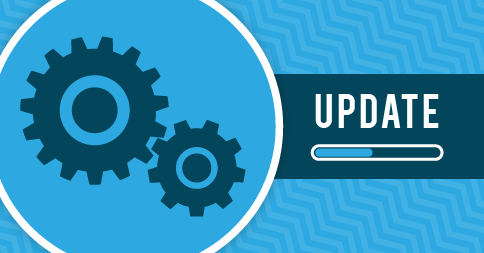
We couldn’t do this without you, music lovers. A couple of weeks ago, we refreshed the Repertoire feature using your ongoing feedback over the years. Web development is not always a smooth process, so there were some hiccups along the way. We’re grateful for your feedback and we appreciate your patience with these growing pains. The show must go on!
Here’s a list of the changes we made this week in Repertoire:
- When new repertoire is assigned to students, today’s date is automatically pre-filled in the “Date Started” box (you can still clear it if you wish)
- The student’s repertoire assignments list can now be sorted by clicking the column headers
- We fixed a couple of repertoire-related display issues in the Student Portal
- On the main Repertoire list page, the “Clear” button on the search filter now works as expected
- Repertoire assignments can now be deleted in bulk from the Student Details page by selecting the piece(s), clicking “Tools” and “Delete Repertoire Assignment”
Other tweaks and fixes along the way:
- The formatting of the printed attendance notes has been cleaned up
- For users in Asia, we resolved an issue that would prevent some East Asian characters from appearing on invoices
- When you add/update a profile picture, face detection wasn’t consistent, but now it’s much improved
- In the Download Library, the search function was working incorrectly. This has been resolved!
As many of you noticed, we experienced a handful of service outages last week. These were caused by internal restructuring that we’ve been doing to improve the overall reliability of the site. (Isn’t that ironic?) Despite a lot of planning, testing and rehearsals, there were a few unexpected problems that arose when we lifted the curtain. We think we have these growing pains resolved.
Thank you all for your patience and we apologize for the inconvenience.
Did you know? You can manually merge duplicate Repertoire entries and keep all student assignments!

