
Hello Everyone,
This week we’re proud to introduce a new addition to the Student Portal as well as a few other minor changes and fixes.
Here’s what’s new and improved this week:
- We’ve added a new “Studio Info” page to the Student Portal. This page displays your studio address and contact information, along with teacher contact info (if available) and the number of make-up credits (if enabled in your account). The student’s “My Preferences” page no longer includes the studio information.
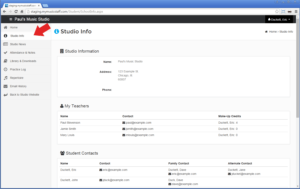
- On the new “Studio Info” page you can now (optionally) include your student contact list. This is disabled by default. To turn it on, go to your “Studio Settings” page and enable the “Display Student Contact List in Student Portal” option. Individual parents can be removed from the contact list for privacy reasons on the “Family” tab in Student Details.
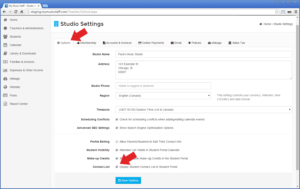
- On the calendar event pop-ups, the attendee list is now alphabetized.
- There’s a new option for Multi-Teacher Studios that allows you to prevent non-admin teachers from editing their own calendars. When this feature is enabled, non-admin teachers can view their own calendars and take attendance, but not add, remove or change events.
- We updated some of the site text in a variety of places to make some features/options more clear.
We hope you enjoy this weeks updates.
– The My Music Staff Team
Did you know? You can customize the emails My Music Staff sends out to students on your behalf. Read the full FAQ here.

