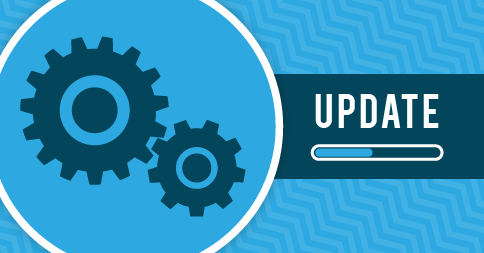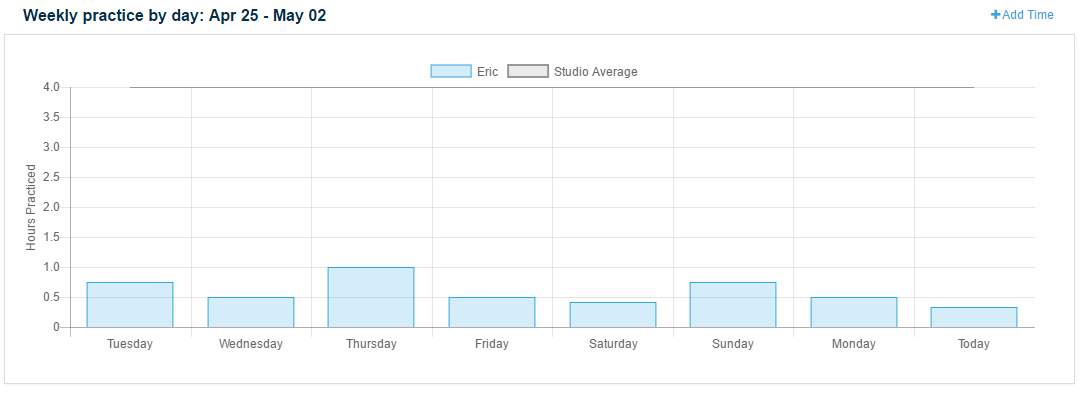Hey Everyone! We’ve made some BIG changes to the Student/Parent Portal homepage! Everything the students and parents need to know is available at a glance now. Here’s everything that your students/parents will see from the new homepage:
- Next scheduled lesson
- Hours practiced this week
- Attendance within the last 90 days
- Last invoice (Parents ONLY)
- Latest Studio News
- Recent Notes
- Assigned Repertoire
- Weekly Practice Graph
- Make-Up Slots Available (if make up credits are used)
- New Downloads
- Borrowed Items
Remember: You can use the “View As” feature in one of your student accounts to take a peek at the new Student homepage!
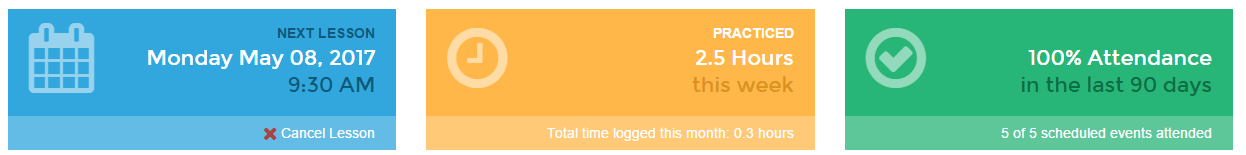
Other changes this week:
- Added “Click here to pay” placeholder to the Automatic Payment Failed and Bank Transfer Failed email templates.
- If a student cancels their attendance through the student portal AFTER the cancellation deadline, and the lesson is set to Make-Up Credit Required, their attendance will automatically change to “Absent, Use Make-Up Credit” (instead of “Absent, No Make-Up”).
- When editing a page or email and you scroll down, the toolbar should now stick to the top of the page.
- We fixed an issue with the new invoice look that would prevent the first student subtotal from showing (if your invoices used the “Group By Student” option).
- We fixed an issues with the Families & Invoices page that was causing the Balance to not update immediately after adding a transaction.
- We made a minor change to the “CC me” option when you send an email: If there is only one recipient specified for the email, the teacher is now sent an actual BCC. If multiple recipients are specified, you’ll get a copy of the email instead (so you don’t end up with dozens of copies of the same email).
Did you know? We’ve updated the look of the notification “Bell” icon to make it more obvious when you have a new notification waiting.