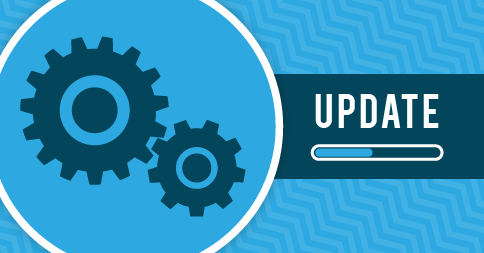We know your time is valuable. So this week we focused on winning some back time. There have been some significant internal changes to make My Music Staff run faster! Specifically, larger studios should notice that loading the Home Agenda and taking attendance is a bit snappier. There will also be a noticeable improvement to the Expenses & Other Income page.
Other notable changes:
- On the Student Portal Homepage, the Next Lesson panel now shows the Event Category and Location
- We’ve updated our Stripe integration so that newly added currency options are now available in all regions that Stripe supports.
- We fixed an issue with apostrophes not appearing correctly in the “Past Notes” section of the Student Portal Homepage.
- We’ve made a minor change to the Sign-Up widget to allow it to resize properly on responsive Wix sites.
- We’ve added an option to allow partial payments through the “Make a Payment” button in the Student Portal. When enabled, families will have the option to pay something other than the amount owing on their account balance. You can turn this feature on under “Studio Settings” on the “Options” tab (located under the “Student Portal” section).
- There’s a new “Save & Next” option when adding Expenses or Other Income to your studio (to make it faster to add multiple expenses)
- We’ve enhanced the Overdue Invoice Summary email that gets sent to you before automatic reminders go out. It now explains what partial payments (if any) have been received and how to prevent reminders from being sent to families that you don’t need to collect from.
For multi-teacher studios:
- The Sign-Up widget now restricts the student’s Teacher selection based on Instrument (if available)
Did you know? When logging in we’ve removed the “Remember Me” checkbox and replaced it with a box that says “I am logging in from a shared or public computer”. When you turn that option ON, My Music Staff shortens your login session time (so you’re automatically logged out due to inactivity more quickly) and won’t remember who you are when you return to the site.