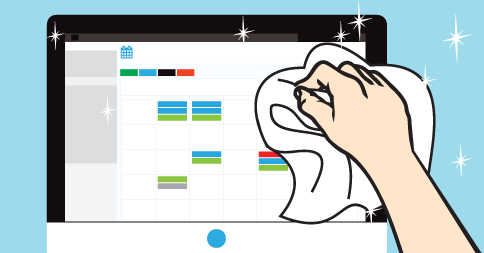
This week we’ve polished up a number of existing features in My Music Staff as well as rolling out some great new additions. We think you’ll agree, My Music Staff is all polished up and ready to go!
Here’s what’s new and “polished” up this week:
- Lesson fees and payments received at lessons can now be edited directly from the “Family Summary” page. This makes it MUCH easier to edit, add and fix data entry errors in My Music Staff because you no longer need to leave the “Family Summary” page to edit attendance related transactions.
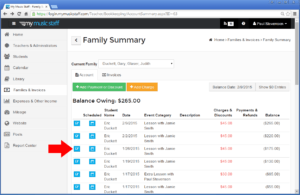
- We’ve fixed some spacing related issue on the “Attendance Notes” tab.
- On the “Family Summary” page, at the top of the page, the family balance is now shown as either “Balance Owing” or “Balance Remaining“. A negative balance will not be shown at the top of the page.
- The “Filter” on the Calendar is now sorted alphabetically (category, location, name, teacher).
- When searching students, the filter criteria is now applied to inactive students.
- On the “Student Details” page there is now a drop-down list to change the current student. This allows you to switch between students without returning to the Student List page.
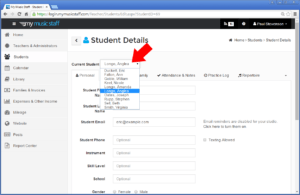
- Under “My Preferences” there’s a new option to set the default attendance note tab. For example, if you regularly only write “Private” notes on the attendance, this will allow you to make that the default tab when you select “Add Notes”.
- We fixed a small glitch in the Payroll feature that would prevent the payroll entry from updating if a lesson price was changed while taking attendance.
- When the attendance is updated from the Teacher Details page, the contents of the Payroll tab are now automatically updated. You no longer need to refresh the page to see the changes.
- Friendly names are now shown for the placeholders in the “Event Reminder” Email Template.
- We’ve added new placeholders to the “Invoice Email” template. Now you can include the invoice due date, and/or the start (or end) month name on the invoice. This allows you further customize your email template like this:
Dear << Parent First Name >>,
Attached, you will find a copy of your February 2015 invoice. Please provide payment on or before 3/11/2015.
Sincerely,
<< You >>
<< Your Studio >>
- The font face used in all reports has been updated for Unicode compatibility. Now, the same font is used throughout the report (instead of one font for titles and one font for body text). In addition to Unicode compatibility, we think the reports (and invoices) look a bit cleaner.
- Today’s date is now included at the top of the home page Agenda for convenience.
- We fixed a glitch in the Post editor that would prevent external URL’s from linking correctly if you use an externally hosted website.
- We have fixed up and improved on a handful of layout issues, updated icons, and tidied up a few other minor issues.
We hope you enjoy all the new additions and improvements. Have a great week!
– The My Music Staff Team


Brilliant work as always MMS! Thanks for the new sparkles 🙂
Thanks you! Great to see these regular improvements! MyMusicStaff has made life easy!
Cheers! 🙂
Great updates! I don’t know how I would keep up with my studio without you guys!