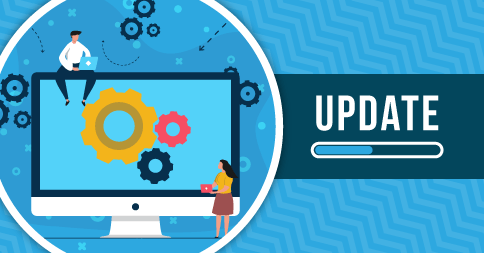Don’t think we’ve stopped after our major video platform integrations released in March – we’re still hard at work! This week’s updates may seem small, but they’ll help keep things running smoothly – more time to spend teaching and less stress!
Our recent updates & fixes:
- To address a recent change Zoom made to enhance their security, we’ve changed the Zoom Personal Meeting ID field to a Zoom Meeting URL field under My Preferences. This change will allow you to use your Join URL or your Join URL with Embedded Password, depending on whether you have meeting passwords enabled in Zoom. If you already had your Personal Meeting ID saved, we automatically converted it to the new URL format, so no action is required on your part.
- In the Student Portal, clicking the Make a Payment button now opens in the same tab. This means devices with a pop-up blocker enabled won’t have any issues when using this button.
- We updated how long Upcoming Events are displayed on the Student Portal home page. They will now remain listed until the end of the lesson time, rather than disappear at the lesson’s start time.
- New Email and Message History have been split into two separate pages to improve performance and navigation.
- The Extra Recipients and Include Inactive buttons have been moved to the New Email toolbar.
- We removed the character limit on the Skype username field.
- Images can now be included in email message templates.
- Fixed an issue in the new Student Portal calendar where the video icon always displayed for events with a location icon selected, regardless of what icon was actually selected by the teacher.
- Updated Student Retention report so students who never took a single lesson are no longer included.
Did you know? We’ve integrated with Zoom, FaceTime and Skype to facilitate online lessons? Read more about our integrations and our online lessons guide here!