Hey Everyone! Today we’re proud to announce the start of beta testing for one of our most highly requested features: ACH Bank Transfers. This allows your families to pay you directly from their bank accounts instead of using a credit card. Currently this feature is available to My Music Staff members accepting payments via Stripe.com in the US only, but we hope to add additional countries in the future.
Bank Transfers have a lower transaction cost than credit cards (0.8%, capped at $5 per transaction), though they take longer to process (typically 3-5 business days). Bank accounts must be verified before they can be used, but My Music Staff makes it easy to get this set up.
If you’d like to participate in our beta test, please send an email to support@mymusicstaff.com and we’ll enable this feature in your account.
Other changes this week include:
- We modified some of My Music Staff’s internals so that the “Search” popup boxes are no longer squished to the right of your screen.
- If your students mistakenly reply to our unmonitored mailbox (noreply@mymusicstaff.com), our system will automatically write back letting them know they should contact you directly. This isn’t an issue 99% of the time, but it does happen.
- When you set overdue attendance in bulk, the drop-down list now resets to “Unrecorded” so that you don’t accidentally set the wrong attendance status for the next batch of students.
- We adjusted the student payment process so that if the parent had previously logged in using the “Remember Me” option, they’re automatically remembered if they pay an invoice directly from the “Pay Online” link.
- You can now include the lesson location on your invoices if you prefer. This option is enabled through the “Accounts & Invoices” tab of “Studio Settings“.
For multi-teacher studios:
- On the “Expenses & Other Revenue” page, Payroll is now split out on the chart and summary table at the top of the page.
- We have added a new calendar filter option to show only events with substitute teachers.
Did you know? On the Families & Invoices page, the “Auto-Invoice” and “Auto-Pay” columns are now sortable.
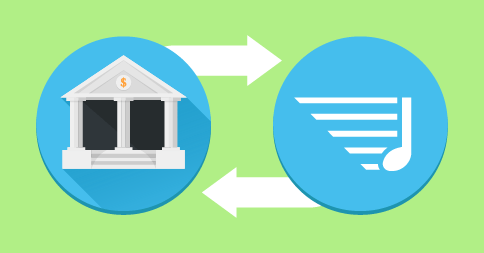


Everything is so great! Would love, though, the ability on the calendar to block entire days and/or specific times during the day. It’s such a pain to go and delete on days of vacations and such.
Jia-Min, you can already do this! You can set up any calendar category of your choosing to block dates. By default the “vacation” category automatically blocks other things from getting scheduled.
Hi Jia-Min! Annalise is correct, you can already do this! If you need any help setting this up, please contact us at support@mymusicstaff.com
Thanks for the help Annalise 😉
Would love to have some sort of video walkthrough for students and parents to learn how to use the student portal’s awesome features. Even though everything in the portal is neatly laid out and user interface is pretty straightforward, I find most parents have difficulty understanding or remembering how to navigate and use the portal to its maximum potential, and much time is spent explaining how to use it. A video or instructions specifically for them would be a great tool for teachers.
Thanks for your great support, this is a wonderful tool for the music education industry!!
Hi Andres!
Thank you for this wonderful suggestion. We’ll see what we can do in the future to help students and parents understand the portal a little better! If you have any other questions or suggestions please reach out to us at support@mymusicstaff.com 🙂
Currently I have parents who have set up their bank transfers from their bank accounts. It is rather cumbersome that at the moment that every time that they send me a payment that I have to manually wait for the money to arrive in my bank account before I manually send them a receipt.
What would speed up the process is that they can pay directly via VISA or MASTERCARD. Is there a way that this payment can be set up as you continiullly ;look at ways of improving your already fantastic program?
Hi Jonathan! My Music Staff already accepts online payments via credit card. Information about online payments can be found here: https://www.mymusicstaff.com/faq/category/online-student-payments
If you have any other questions, please let us know by email at support@mymusicstaff.com
Sounds really good! Questions: Do we have to manually mark the payment as paid in the system when we receive the money, or will the system automatically do that? If so, does it do it when the money has been transferred, or just when initiated by the payer?
Hi Joanne!
The system will automatically mark the payment as paid. It is marked as paid in the system as soon as the transfer is initiated by the payer to avoid confusion of whether or not an invoice has been paid. However, if the transfer does fail after the set amount of days, the system is notified and will automatically mark payment as failed in the family’s account. If you have any other questions, you can reach out to us at support@mymusicstaff.com 🙂