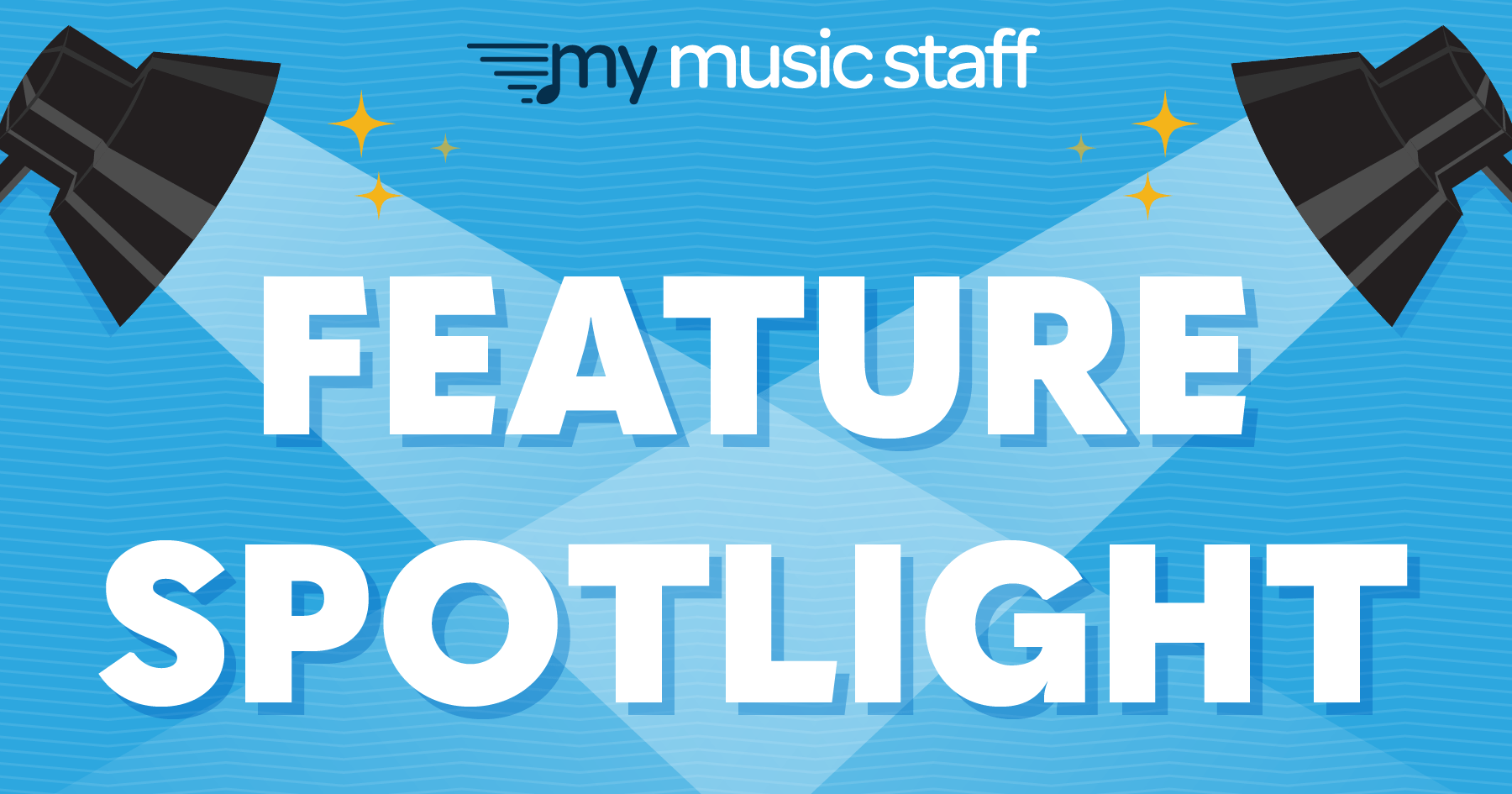Many music teachers are moving away from make-up credits and make-up lessons. Scheduling becomes a pain, and your time could be spent focusing on other aspects of your studio (or taking a well-deserved break!). Instead of the traditional in-person lesson, a video make-up lesson offers benefits to both the teacher and the student! Teachers can use the existing time slot to record and upload the lesson so their schedule isn’t impacted on another day. Students can watch the video lesson in their own time and still receive the guidance they need to continue practicing until their next in-person lesson.
You can use the Online Resources section in your MMS account to upload your video lesson and assign it to the student. You’ll have the option to send an email notification to the family to let them know it’s available. Once it’s available, the student can simply log in to the Student Portal to watch the video lesson. In the Portal, they’ll also have access to their lesson notes, repertoire, and be able to log their practice time. Everything they need to practice – all in one place! Here’s how…
Go to Online Resources in the main menu. Click the Upload a File button. In the pop-up dialog, select the file from your device, add a description, and assign your student(s). Enabling the Notify Students checkbox at the bottom will send an email to the student/parent to let them know the file is available for them.
Our Top Tip: When you’re recording your video lesson, don’t use student names or mention dates. That way, you can reuse the video for another student who’s working on the same technique or repertoire. The video will already be uploaded in your Online Resources, so all you’ll need to do is assign it to the student who needs it – more time saved for you!