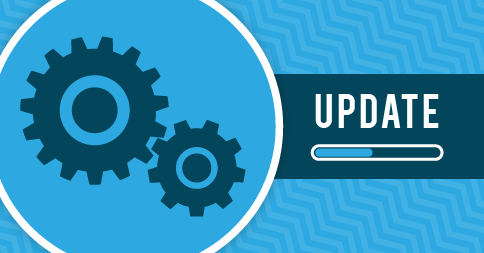
We’ve weathered the New Feature storm, everyone! We can all take a breath. If you’re still experiencing issues and our in-app Help Center doesn’t quite answer your question, reach out to us!
Our latest improvements:
- The Revenue and Expense Report has been optimized so that it generates much more quickly for large studios.
- We’ve updated the Excel download for Invoice Details and the Student List so that they will display correctly in Excel if you’re located in a region that uses comma (“,”) as the decimal separator.
- We’ve tweaked the Email and SMS reminders so that duplicate reminders are not sent if you entered the parent’s email address (or phone number) in the details of a child student.
- Auto-pay is now automatically skipped if an invoice owes nothing. This was causing an issue for some studios.
- When you’re viewing repertoire, the “Show Inactive” button now shows BOTH inactive repertoire AND will display inactive students who are assigned to repertoire in your list.
- A “Show Inactive” button now exists in the student repertoire assignment page. This button shows inactive students assigned to a repertoire.
- We’ve made a few internal improvements to invoicing so that invoices are created faster. This is particularly noticeable if you’re invoicing in bulk.
- We’ve updated the currency settings for Mozambique.
A bug fix for you:
- We’ve fixed an issue that would prevent SMS messages from being delivered to Guam and a handful of Caribbean countries.
As always, we’re open to your feedback. Send us an email with your use-case scenario and how you’d like to see My Music Staff best serve your business!
Did you know? Repertoire assignments can now be deleted in bulk from the Student Details page!


How do let an office assistant have access to limited admin roles especially limiting information on teachers’ pay
Hi Darleen,
You’ll need to add your office assistant as a new user from the “Teachers & Admins” menu. For the “User Type”, don’t select either option and manage the privileges accordingly.