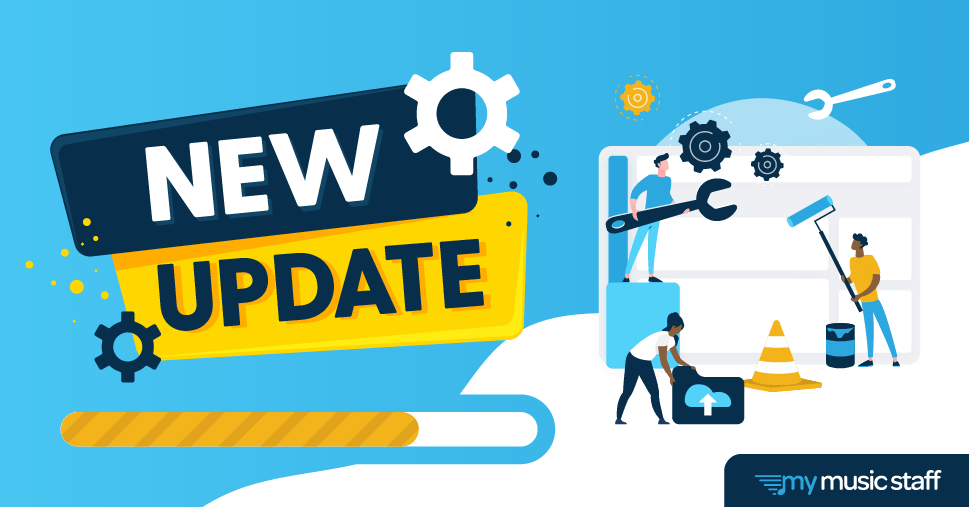
School is back in session and the leaves are juuuuust starting to change, but one thing that never changes is the My Music Staff team releasing improvements and fixing bugs! Check out our roundup of September changes below:
Student Management
- We fixed an issue where parent email addresses weren’t correctly populating in the To field when non-administrator teachers were using the Groups selector to add parent emails
- When searching By Teacher on the Students page, the teacher options are now in alphabetical order
- We also alphabetized the names of assigned students in each group when looking at the Groups tab
- We moved the email forward button to a more visible place on the View Message dialog, and added the ability to quick-copy the email contents in just one click
Calendar & Attendance
- We’ve added a calendar preference to choose whether you want to show all student names in a group lesson or just the number of attendees when looking at the calendar view
- We fixed an issue where the option to email lesson notes to teachers was mistakenly displayed for events set to No Teacher – Entire Studio
- We fixed an error that would occur when editing the last event in a recurring series to a date after the original end date
- We fixed an issue where student birthdays weren’t displaying on the Home agenda (but they were on the calendar itself)
- We updated the date picker pop-up so it will display the start of the week to match the region settings
- We fixed an issue where the View Day button from the calendar pop-up wasn’t opening the correct day
- We fixed an issue on mobile in the Week Agenda view where you couldn’t select an event immediately after dragging and dropping it (you needed to click elsewhere first)
- We fixed a bug where the attendance icons on the calendar view were black when you had the Bold Theme selected
- Teachers without the privilege enabled to take attendance can once again see student names on the calendar event
- We fixed an issue with the date picker when printing your calendar (only affected certain regions)
- We fixed an issue where pasting lesson notes from an outside source wasn’t retaining the formatting
- When cancelling a No Teacher – Entire Studio event, we removed the option to email/SMS teachers
Families & Invoices
- We fixed an issue where the PayPal Standard checkout process would calculate the convenience fee again
- When setting up auto-invoicing, the Billing Start Date will now default back to the last setting you used
- We made a change to immediately remove the Card on File and Auto Pay Enabled labels from the Students menu once a payment processor is made inactive or deleted
- We added a banner to let you know if the balance date is set to a date prior to the transaction you just added, with a button to update the balance date to the current day so you can see it (this update applies to the Student Portal as well so parents can see their payment)
Student Portal
- We updated the # of students displayed on an event in the calendar, so families can see the total number of attendees in the event rather than just the number of their students registered
- We fixed an issue where the Student Login and Parent Login columns on the Students page weren’t being updated if the Student Portal invitation was sent through the sign-up form
- We fixed an issue where only private events were being displayed on the Student Portal home page
- We “unstickied” the search options in the Student Portal so the filter is cleared once they leave the session
- We updated the balance at the top of the Account & Invoices page to display red or green depending on if it’s a negative or positive balance
General/Other
- We fixed an issue affecting some pages where using the scroll wheel to scroll to the bottom of the page would bounce back up a bit when you reached the bottom
- We fixed an issue where renaming a master folder would also update the student access for that folder and its subfolders
- We fixed the search filter dropdown autocomplete so pressing Enter when the results have narrowed to down to one option will now correctly fill in that option
- The To field will no longer load indefinitely for staff users without the “Manage Teacher & Students” privilege
- We removed No Teacher – Entire Studio from the teacher dropdown in the Teachers & Staff menu
- We fixed an issue where the 0 at the beginning or end of the CVV was being removed on the membership page which would cause an issue when updating your subscription payment method
- We fixed an issue where the Edit dialog was opening instead of the Student Access dialog when editing an existing Online Resource
- We fixed an error where a piece of repertoire wouldn’t load correctly when edited right after another edit was just saved
- Various cosmetic tweaks throughout
Please note: If you have any questions or require assistance with your account, please contact our support team at support@mymusicstaff.com

