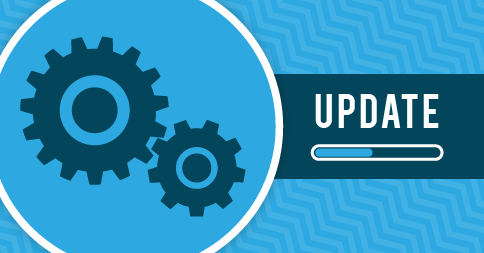
Hi Everyone! This week’s updates include some exciting new features to invoicing and making changes to the attendees of a recurring group event.
If you happen to make an error invoicing a family, it is now possible to mark an invoice as “Void” rather than deleting it. This is particularly helpful if you use the invoice numbers in My Music Staff (it will keep the numbers sequential and it can still be viewed at a later date).
- When an invoice is marked as “Void” it means that:
- It cannot be paid online. If a family clicks the “Pay Online” link inside the invoice, the payment page will indicate that the invoice was canceled.
- My Music Staff won’t send an overdue invoice notice.
- Void invoices are not visible in the Student Portal.
- If you attempt to create an invoice for the same date range, My Music Staff will ask you if you’d like to mark the previously generated invoices as “Void“. This will help reduce duplicate invoices.
- Invoices that are “Paid” or “Void” are now marked with an overlay indicating their status.
For teachers who teach group lessons, we’ve made a significant change to the internals of the calendar to better handle adding/removing attendees. Now, if you retroactively add (or remove) an attendee from an event that has different attendees in the future, My Music Staff will prompt to see how you’d like to handle this change.
Scenario: You offer a group theory class from September to November.
- Your group theory class begins with 3 students.
- After scheduling the first 3 students, you find out a student will be joining you at the beginning of November. You skip ahead to that lesson and add them to the attendee list.
- Partway through October, a student joins you and another stops taking lessons for the remainder of your classes. When you commit your changes by selecting “Future Events“, it will ask the following:
In one option, the system indicates that one student will be removed and one will be added from that point forward. In the other option, it allows you to apply that attendee list moving forward (overwriting future attendees in the recurring series). Choose option most applicable to your situation.
Other notable changes this week:
- Canceled lessons no longer appear as the “Next Lesson” in the Student Portal.
- When you take attendance for an entire day from the calendar, we fixed an issue that could cause the attendance to pop up in an unpredictable order.
- We’ve relocated the “View Family Account” button to the top of the page on the “Student Details” page (on the “Family” tab).
- If you’re using a 3rd party website, we fixed a minor issue that would prevent the full path from appearing in your Website Settings page.
Did you know? If you try to delete (or take attendance for) an event that’s already been removed from your studio you’ll now see a friendly error message. (This can happen if you use multiple browser tabs and/or have a multi-teacher studio.)
Please note: If you require technical assistance please contact our support team at support@mymusicstaff.com.
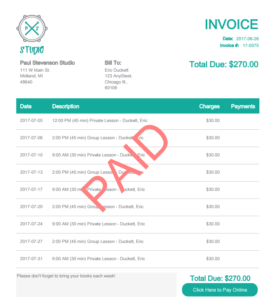
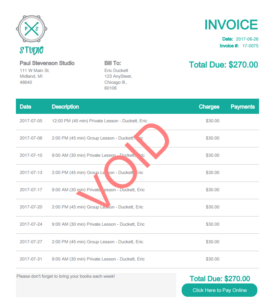
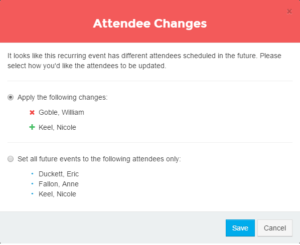


Thanks for always improving – one request – is there any way to have mileage autofill when you enter the same destination? Or a way to properly log the ‘point of origin” instead of only ‘destination’? I just entered a year’s worth of mileage and it was very painful. Another painful issue…having to always scroll back the calendar…is there no way to make the calendar function in expense and mileage entry ‘smarter’?
Thanks guys! I love this service but I just had a few suggestions…
Hi Naomi! I will most definitely pass your suggestions along to our development team 🙂