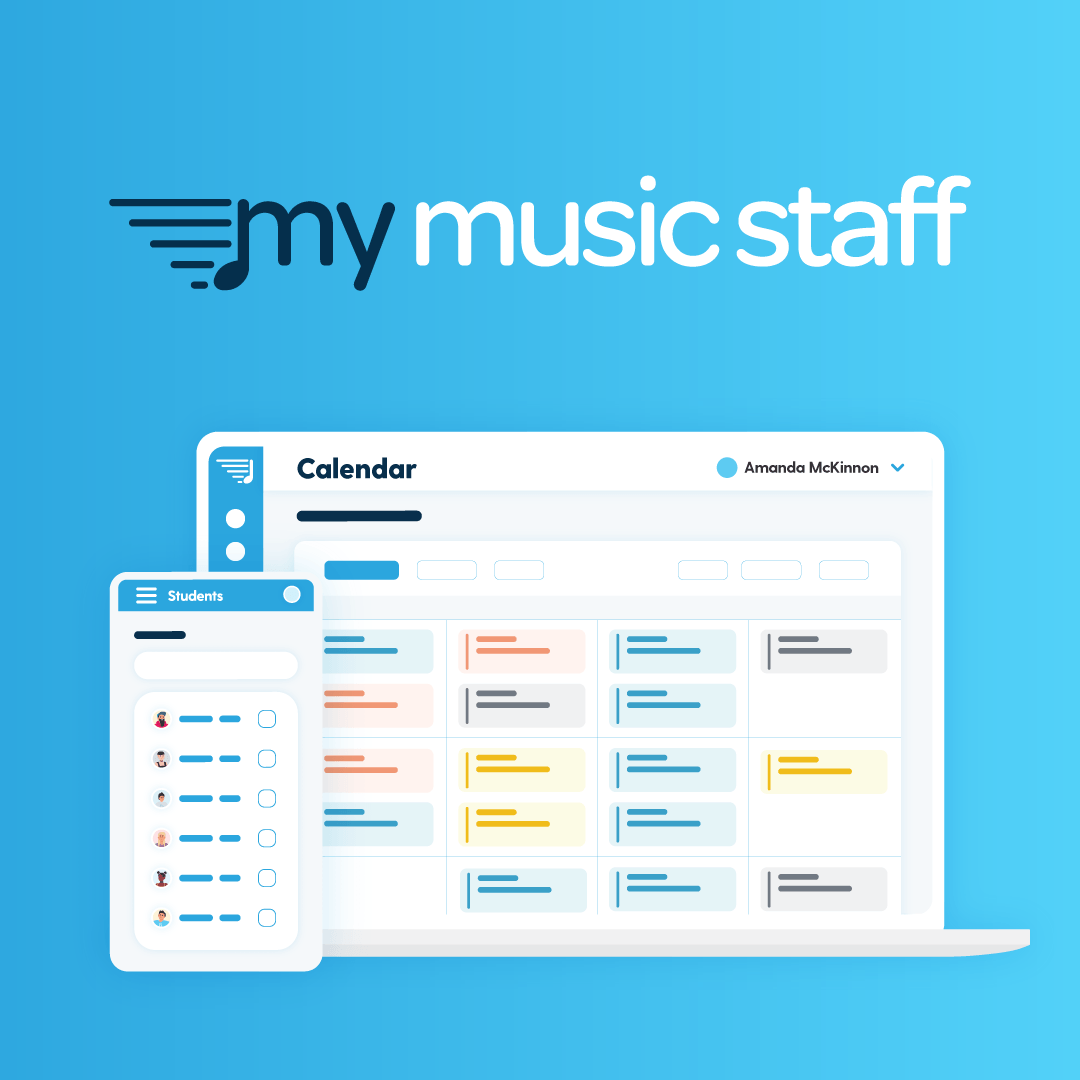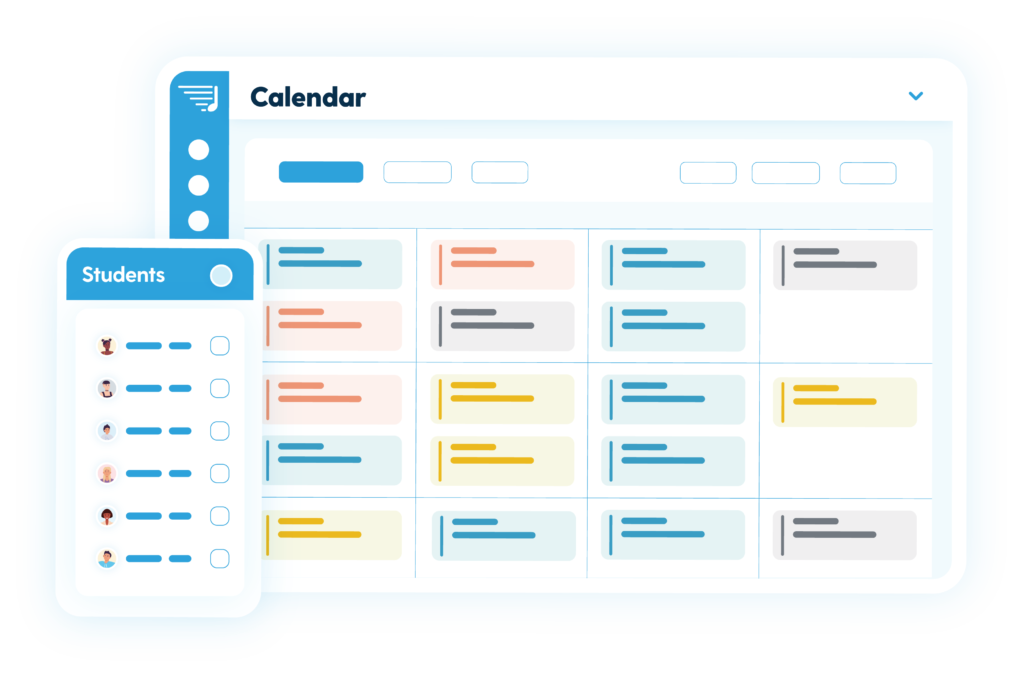
Helping you…
My Music Staff is the #1 studio management software for private music teachers & music studios. Student management, flexible scheduling, online payments, and more – all in one place!
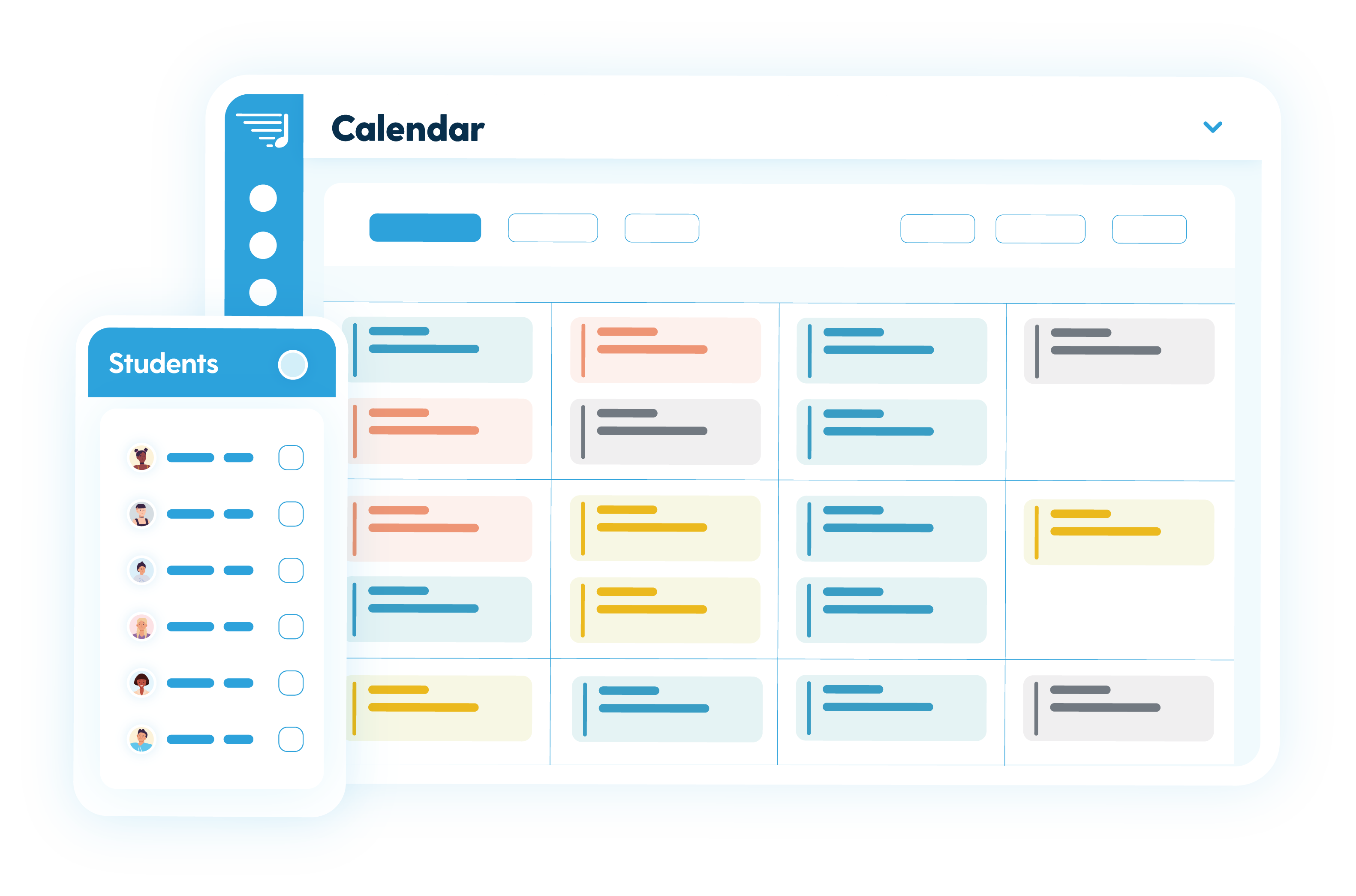
Designed for music studios of all sizes

Private In-Home Lessons

Music Studios & Schools

Travelling Teachers

Retail Lesson Programs
Start your 30-DAY FREE trial now
No credit card required
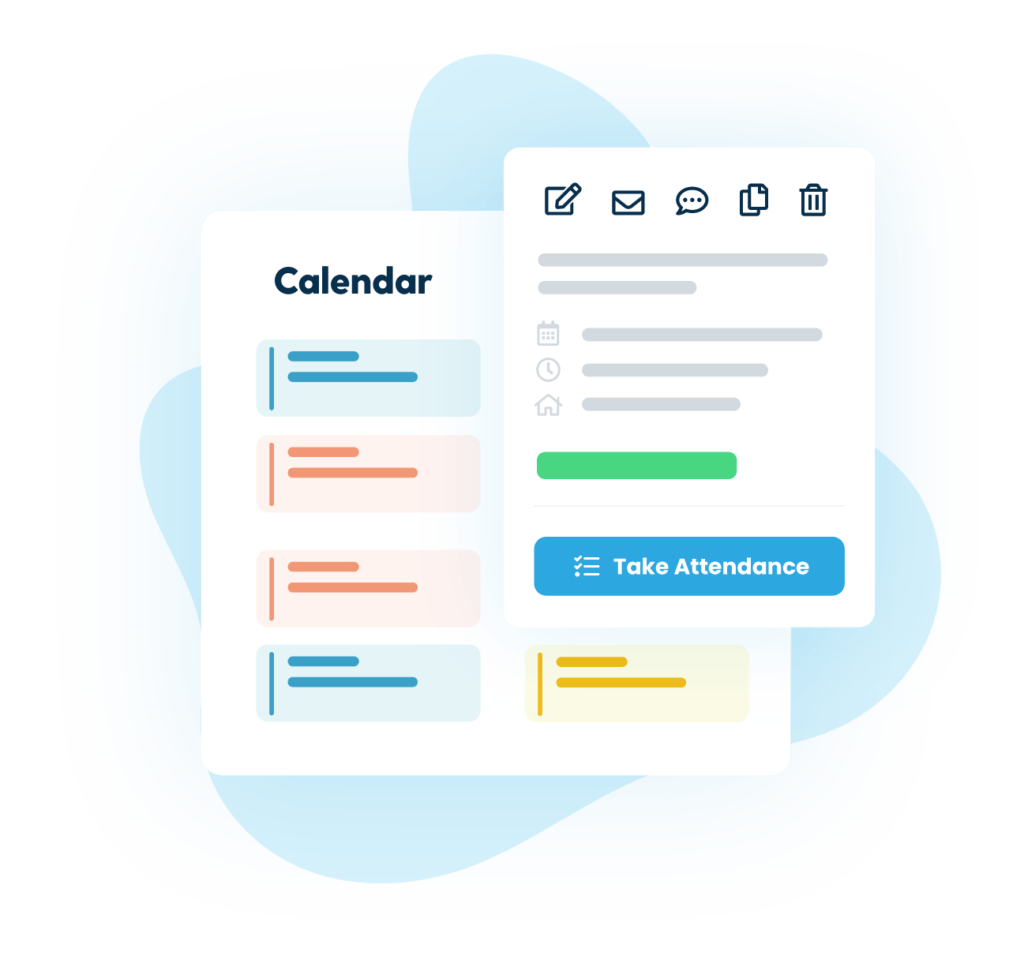
Organize your lessons
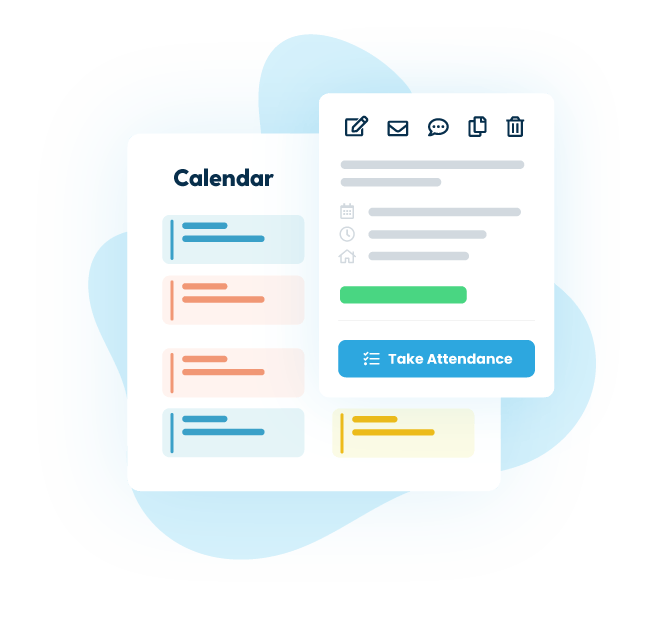
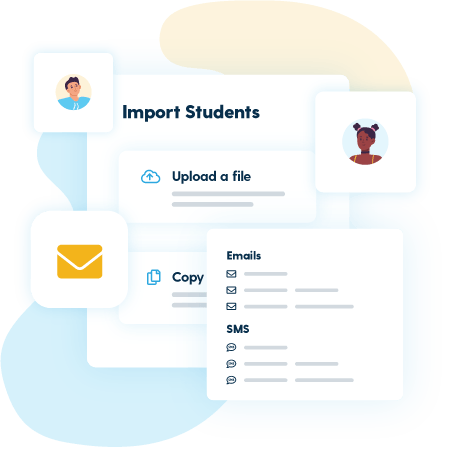
Manage your students

715 Reviews
5 Star
83%
4 Star
16%
3 Star
1%
2 Star
0%
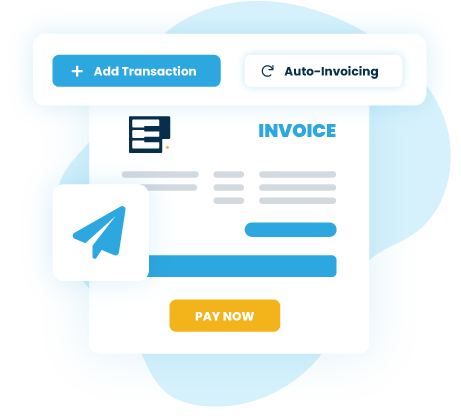
Get paid on time
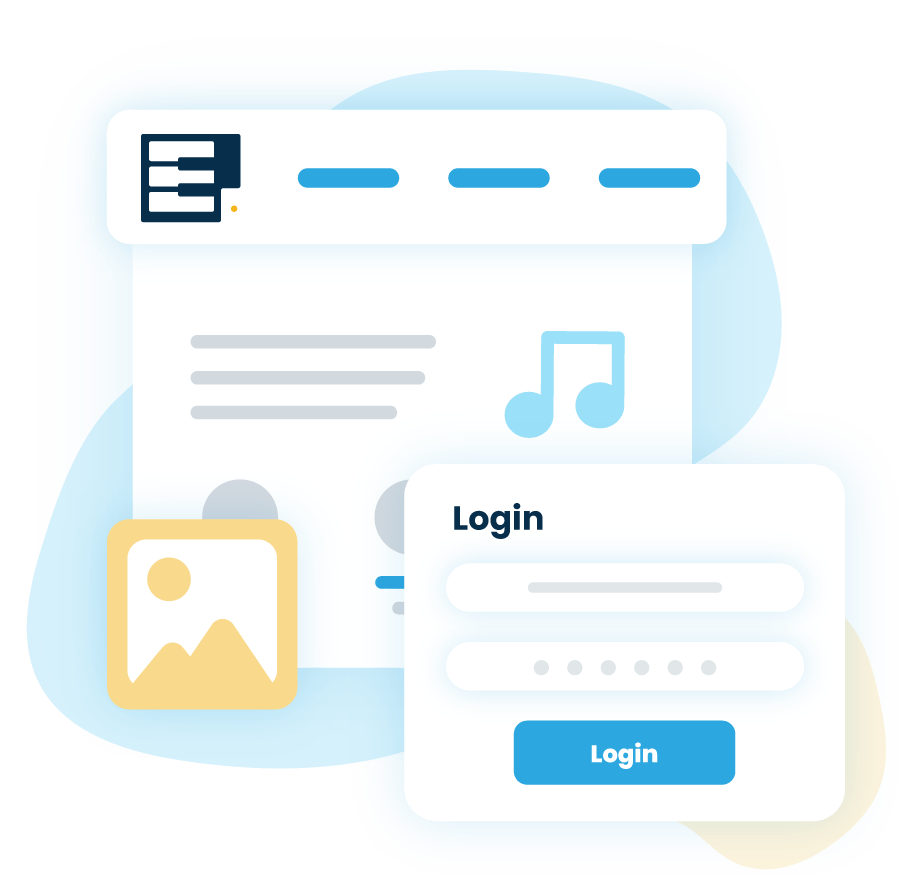
Invite families to the Student Portal

Start your 30-DAY FREE trial now
No credit card required