Hi Everyone! Lots of great new changes this week:
- We added a new option to specify a preferred location when you add a new lesson or event. When enabled, the “Location” drop down list will preselect that location, saving you a click or two.
- We changed the default sort order of the Repertoire on the student details page. Now repertoire items are automatically sorted in the following order: “In Progress“, “Recommended“, “Requested” and “Completed“.
- When cloning a day’s worth of events on the calendar into a future month, the necessary fixed monthly charges are now automatically created.
- We updated the Families & Invoices page so that the search buttons appear depressed when the search feature is active (this change is on both the Invoices and the Family Account tabs).
- Now when you embed images directly into an email or your website through the email/webpage editors, the images will be resized to “web-friendly” sizes automatically. This will allow your pages to load more quickly (and email to be loaded faster). If you wish to preserve the original image size, manually uploading images to the Media Gallery on your website will leave the images unchanged.
- When you upload images to the Media Gallery, My Music Staff will automatically rotate them if necessary (i.e. for images taken on your iPhone).
- We increased the maximum allowed image size to 20 MB when uploading an image directly through the email editor.
- We adjusted the header layout so the menu button appears closer to the left of the page.
- We fixed an issue that could cause the “Unsaved Changes” message to appear when you change students (or teachers) using the drop down list at the top of the student details page.
**Next week’s update will be postponed until May 30th due to the Victoria Day stateachery holiday in Canada**
Did you know? The calendar now supports drag-and-drop schedule changes on touch devices (iOS/Android).
Please note: If you require technical assistance please contact our support team at support@mymusicstaff.com.
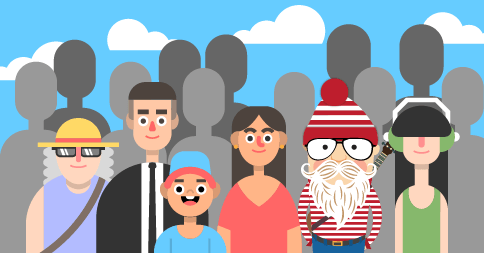

I would love to see a native IOS app and Android App in the future. Also I would love to see a scale/Chord/arpeggio check off section in addition to the repertoire section. Also enabling student/parent viewing of my library for books and music to check out would be great. Thx!
Hi Weston! The My Music Staff website was designed with mobile devices in mind, so there’s no need for a dedicated Android or iOS app. Instead, use your device’s mobile browser to log in to My Music Staff, and add a bookmark to your home screen. This will allow you to access My Music Staff the same way you would a regular app, but also get the benefits of using the full-featured website. Everything is still organized the same so you don’t need to learn a new interface.
If you have any additional questions or feedback, feel free to contact us at support@mymusicstaff.com!
I love Weston’s idea of being able to check off technical work in the repertoire section. I can’t think off the top of my head of how to set it up to be workable for different teachers and all the variants that they might want; but the idea is brilliant and I would love it if you were able to give some more thought to the possibilities.
Thanks!
Hi Joanne! Feedback and questions are always welcome. Please contact support@mymusicstaff.com
I just set up my summer schedule with open lesson times for students to register. I wanted the same times on Tuesday and Thursday in the months of July and August. So I set up Tuesday with recurring dates, and then cloned the events. I think it would be great if the recurring piece of the event would automatically clone as well. I had to open each one on the first date and put that in again.
Hi Michelle! We appreciate all feedback and suggestions. Please send an email to support@mymusicstaff.com