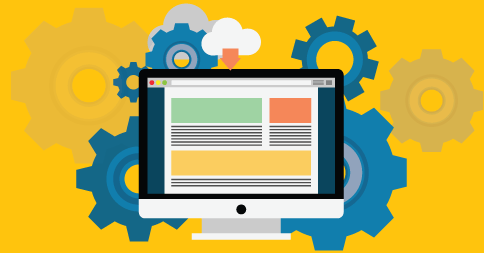
Hello Everyone,
Here’s what’s new and improved this week:
- The “Thank You” message on the Sign-Up widget no longer cuts off the last line of text.
- The birthday reminder on the “Agenda” now only shows if the birthday is coming up in the next 7 days (instead of 14).
- On the “Family Summary” page the charges and payments are now listed by date, then by the order in which they’re created (so it’s consistent with invoices). That means that payments added after a charge on the same day will appear in the correct order.
- We fixed a small issue that could prevent the “Contact” form from submitting on a teacher website if a custom domain name is used.
- In the “Student Portal“, the attendees for the logged in family are always shown on the calendar popup, even if “Show Attendee List” is disabled for your studio.
- The “Enter” and “Esc” keyboard shortcuts should now work for all pop-up windows.
- If an SMS reminder is blocked, the error message that appears in the “Notification” page should now be a little more helpful.
- If you sync the calendar with your mobile device, the calendar now has a friendly name (instead of the URL).
- On touch devices, if a popup window is open, the background no longer scrolls. This should make it a bit easier to work with pop-ups on iOS and Android devices.
- If you select a specific day as your Default Balance Date (i.e. the 15th), the balance date automatically moves to the next month after that day has passed. For example, if your Balance Date is set to the 15th, on Oct 26th, the balance will display as of Nov 15th (rather than Oct 15th).
- The Auto-Invoice drop-down menu on the Families & Invoices page has a new option that allows you to re-request the summary email for upcoming invoices. You can use this feature to get an updated email summary if you make changes to some family accounts after the initial summary was received.
The following changes are for multi-teacher studios:
- For studios using the Event Category “Payroll” override feature, if hourly rate is selected and all students are absent, a payroll entry is no longer created. (This behavior is now consistent with the regular hourly payroll setting.)
- The “View Student Portal” option is now connect with the “View Accounts & Invoices” privilege instead of “View Expenses & Other Income“.
- Make-up credits are now automatically reset if a student is removed from a teacher’s roster, then added back at a later date.
- Teachers who are not admins, but have access to “View Student Attachments” can now actually download/view those attachments.
- If a teacher who is not an admin is given access to the “Report Center”, the reports that are available are now restricted based on other privileges. For example, if a teacher does not have access to “Expenses and Other Income“, then the “Income and Expense” report is not available to that teacher in the “Report Center”.
- In your “Studio Settings” you’ll see a new option to insert a blank pages in the printed “Attendance Sheets/Agenda”. If this option is enabled, My Music Staff will automatically insert the appropriate blank sheets to facilitate two-sided (duplex) printing.
We hope you enjoy this week’s updates. Have a great week!
– The My Music Staff Team
Did you know? If you sell prepaid lesson packages My Music Staff can accommodate this. View the FAQ here.
