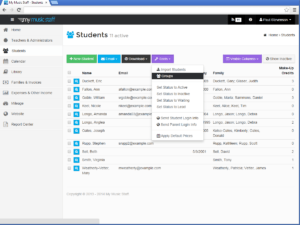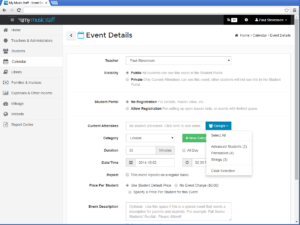This week we’ve made a ton of great new improvements to My Music Staff that we think your going to love! Here’s what’s new and improved:
Student Groups
My Music Staff now gives you the ability to create and assign students to Groups. Students can now belong to one or multiple groups at any given time. Gone are the days of creating an event and having to add students individually. Simply create a group, add the students you want, you can even add other groups to groups. This is a huge time saver when emailing students, assigning lending material, creating new events, generating reports and so on. We’re so excited about this new feature we think your going to love it.
Here’s how to get started using the new Groups feature:
- Login to your My Music Staff account
- Click on the “Students” tab
- Click on the “Tools” button
- Select “Groups” from the drop down menu
New Invoice Options
When creating an invoice you now have the option to leave a “Footer Note” that will appear at the bottom of each invoice. You add the footer note when you create the invoice, so it’s easy to change each month (or even on a per-invoice basis). This is a great new feature if you want or need to leave any invoice specific information or just want to say “Thank You”.
We’ve also added three invoice format options. You now have the ability to create your invoices in a Condensed, Normal or Expanded view.
- Normal – This is the classic invoice format that My Music Staff has always used. It does not include lessons/events with no charges.
- Expanded – This invoice format replaces the old “Include $0.00 Items” option. When selected, events with no charges are included on your invoices.
- Condensed – This invoice format rolls up similar lessons/events into a single line item on the invoice. If you charge per-lesson and don’t wish to have the individual lesson times displayed on the invoice, this will combine all the lessons into a single invoice item.
Simplified Student Event Pricing Options
We’ve simplified the process when creating a new Event and assigning a “Price Per Student”. You now have 3 options available:
- Use Student Default Price – This option will use your monthly or per lesson charge.
- No Event Charge ($0.00) – This option will simply not charge the student(s) for the even.
- Specify a Price Per Student for this Event – This option will allow you to assign a specific price for that event on top of your monthly or per lesson charge.
Other Changes
Here is a list of some of the smaller but equally fantastic changes we have made to the site:
- When creating a “Contact Page” for your website, My Music Staff will now automatically generate a basic Contact Form consisting of a Name, Email Address, and Comments field. Of course you can still customize your page and form to your hearts desire.
- We’ve optimized the invoice logo preview in the Studio Settings page. Your custom logo will now automatically scale proportionally resulting in nicer and professional looking invoice. We have also added some handy little icons to help you choose your logo position within your invoice.
- Printing out your Calendar is now more attractive and functional. Colored dots that correspond to your event categories now appear beside each event.
- Agenda and Attendance reports now display if a student will be absent. This is a great feature when printing attendance sheets or agendas in advance in a multi-teacher environment.
- New “Gender” fields have been added to the “Student Details” page, and can optionally be included in the Student Sign-Up widget. This can avoid embarrassment when reaching out to prospective students for the first time (i.e. “Son/Daughter” mix-up).
- You now have the ability to display the Expenses & Other Income graph as Receivable or Cash Flow.
We hope you enjoy the change. Have a great week!
– The My Music Staff Team