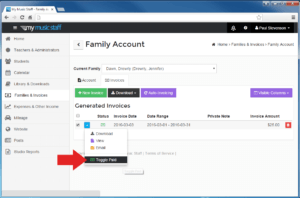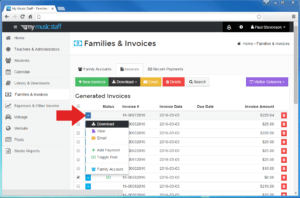Hi Everyone,
This week we’ve made the following changes to the “Accounts & Invoices” page:
- We’ve added the ability to manually mark an invoice as “Paid“. My Music Staff will continue to automatically mark invoices paid as payments come in, but if for some reason you need to override it, you can.
- We changed the layout on the Invoices tab, the row of buttons are now gone and a drop-down menu has taken its place. We also added a shortcut to jump right to the family account details from the invoice.
- The “Families” tab now has a “Last Invoiced” column, so you can see when the last invoice for a family was created. (By default this column is turned off, but you can make it visible by clicking the purple “Visible Columns” button.)
- When you click the “New Invoices” button on the “Invoices” tab, the families that are selected on the “Families” tab with check-boxes will now be preselected for invoicing.
- When emailing invoices, the “BCC Me” and “Attempt Auto-pay” checkboxes are now “sticky” (so we’ll remember your preference for the next time).
- When adding manual fees/discounts to family accounts, inactive students can no longer be selected.
- Updated the layout of the “Sales Tax” options on the “Add Transaction” popup (you’d only see this if you have sales taxes setup in your My Music Staff account).
Other changes this week:
- We made two changes to the “Billable Hours” report related to students who pay a flat monthly rate:
- We fixed an issue that could cause the monthly revenue for students, who pay a flat monthly rate, to be included if the “Billable Hours” report was run up to the end of the current month.
- We changed the formatting slightly so that line items on the report, related to revenue from students who pay a flat monthly rate, are now displayed in gray to make them easier to identify.
- When editing Email Templates on the “Studio Settings” page, the “Back” button now takes you back to the Messaging tab where you came from.
- In multi-teacher studios, admins can now loan items to any student from the “Lending Library” page.
- We adjusted the layout on the “Attendance and Note” pages so that long non-breaking text (like URLs) don’t cause the text to overflow the edge of the page.
- We updated the format of the “Condensed” invoices so that absences marked in advance are not printed as their own line items. This results in an overall cleaner looking invoice (which is what you’re probably looking for if you use the “Condensed” format).
- We updated the “Lessons Taught” report so that inactive students are not filtered out anymore.
- We added a new “Requested” repertoire status so that you can keep track of rep that students have requested to learn.
- The “Search” function on the Student page is now sticky, so if you leave the page to edit a student, and then return, your search criteria are remembered.
– The My Music Staff Team
Did you know? On the calendar if an event has “Make-Up Required” turned on, the little “recycling” logo will appear as a visual cue that this event requires a make-up credit. This change affects both the teacher and student portals.